Bundlr + GraphQL
Metadata stored on Arweave can be queried using GraphQL. This includes both metadata that is automatically stored for each transaction and custom metadata you design yourself using our tags feature.
If you're new to GraphQL, you may find it easier to start with this step-by-step tutorial. This recipe assumes readers already have a basic understanding of what GraphQL is and how it's used.
Use Cases
Common use cases include, but are not limited to:
- Tagging uploads with a custom app name and then querying for those uploads based on app name.
- Searching for uploads of a particular MIME type.
- Building decentralized social dApps where you need to build a relational model of posts and accompanying likes.
Endpoints
There are two Arweave official endpoints you can use for your GraphQl queries.
There is also another endpoint from Goldsky which offers fast response times.
Clicking either endpoint URL will take you to an interactive playground where you can test your queries. When using the playgrounds, pressing control-space opens a popup query builder to aid in rapidly building queries.
Schema
A query response is compromised of edges, within those edges are nodes and within those nodes is the transaction data.
The following is the full GraphQL structure. In most scenarios, you won't need the entire object; however, if you do want the entire metadata of Arweave transactions, you may retrieve it with the following query.
query {
transactions {
cursor
edges {
node {
id
anchor
signature
recipient
owner {
address
key
}
fee {
winston
ar
}
quantity {
winston
ar
}
data {
size
type
}
tags {
name
value
}
block {
id
timestamp
height
previous
}
parent {
id
}
}
}
}
}
Anatomy Of A Query
A GraphQL query is made up of two parts, you first define your search criteria and then define the fields you want returned. This is a powerful format that allows you to streamline your dApp's performance by only transferring data you actually need.
query {<schema type>( <what you're searching for> ) { <what you want out> }
A real-world example showing how to query for the 10 most recent PNGs posted to Arweave is as follows.
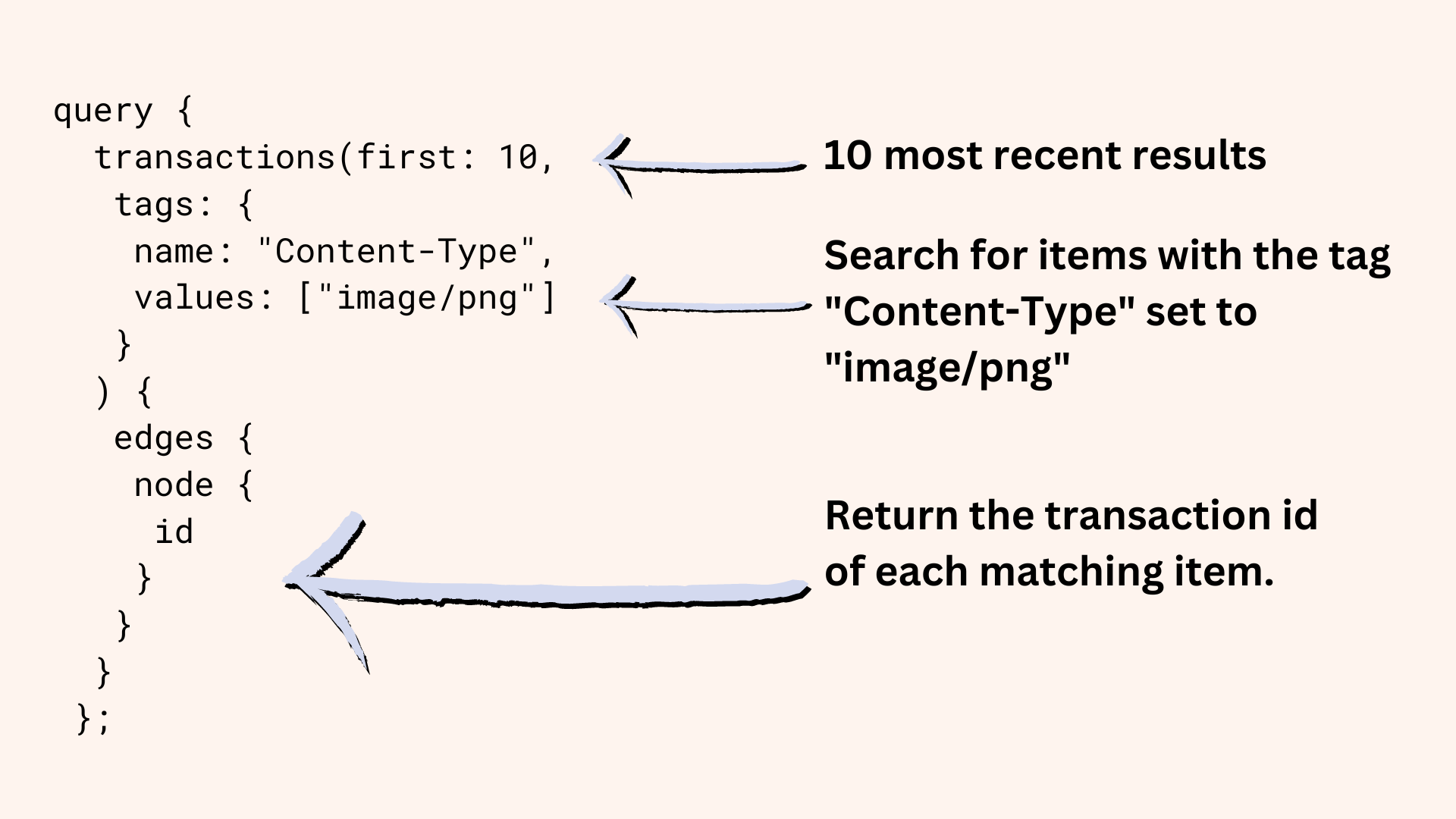
Max Results / Pagination
You can request a maximum of 100 results returned from each query (using the parameter first), to obtain additional results you must use pagination.
When using pagination you must:
- Always retrieve the
cursor, this acts like a bookmark in the search results that you can instantly return to. - Specify the number of results to return.
- Use saved
cursorvalues to obtain subsequent search results.
The following query searches for all transactions and returns the 100 results occurring after cursor id WyIyMDIwLTA5LTIzVDE2OjQ0OjE0LjY5MloiLDFd. To then obtain the next 100 results, you would repeat the same query while updating the cursor id with the last value returned from the current set.
query {
transactions(first: 100, after: "WyIyMDIwLTA5LTIzVDE2OjQ0OjE0LjY5MloiLDFd") {
edges {
cursor
node {
id
}
}
}
}
GraphQL clients
You can make your queries directly using any HTTP library like fetch or axios. You can also use specialized clients like Apollo Client or urql.
Sample Queries
Queries return transaction metadata. To then retrieve data, you need to use the returned transaction id and download the data using an URL formed as follows.
https://arweave.net/[transaction-id]
Transaction ID
You may retrieve one or more transactions by specifying their IDs in an array.
query {
transactions(ids: ["G-1t0Lqysin897HC3IV8xu_Mr884B-Mo5YEnlhUH54k"]) {
edges {
node {
id
}
}
}
}
Recipients
You may retrieve one or more recipients by specifying their addresses in an array.
query {
transactions(recipients: ["M6w588ZkR8SVFdPkNXdBy4sqbMN0Y3F8ZJUWm2WCm8M"]) {
edges {
node {
id
}
}
}
}
Owners
You can retrieve one or more owners by specifying their addresses in an array.
query {
transactions(owners: ["M6w588ZkR8SVFdPkNXdBy4sqbMN0Y3F8ZJUWm2WCm8M"]) {
edges {
node {
id
}
}
}
}
Tags
You can search for transactions based on tag name / value pairs.
query {
transactions(tags: { name: "Content-Type", values: ["text/html"] }) {
edges {
node {
id
}
}
}
}
Use the following format when specifying multiple tags.
query {
transactions(
tags: [
{ name: "Content-Type", values: ["text/html"] }
{ name: "User-Agent", values: ["ArweaveAutoDPL/0.1"] }
]
) {
edges {
node {
id
}
}
}
}
Additional Information
Additional information may be found in this guide.